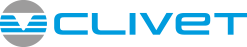Press the on (1/2 green vertical line on full circle) for 3 seconds. The unit will begin to start if off. The On LED will be displayed.
If not check the following:
Change menu functions by pressing the screwdriver symbol. Enter password 30 by using the arrow keys. Confirm password by pressing the screwdriver symbol again. The Moducontrol display will indicate # 1. Using the arrow up key scroll to position # 9 PAN. Using the screwdriver key enter the parameter. Existing parameter should read # 3. if not; change parameter by using the up arrow and toggle to # 3. Confirm the new setting by pressing screwdriver key. Exit from program menu by pressing the textbook key. Switch on unit to start. Test by stopping and starting system by adjusting remote controls up or down.